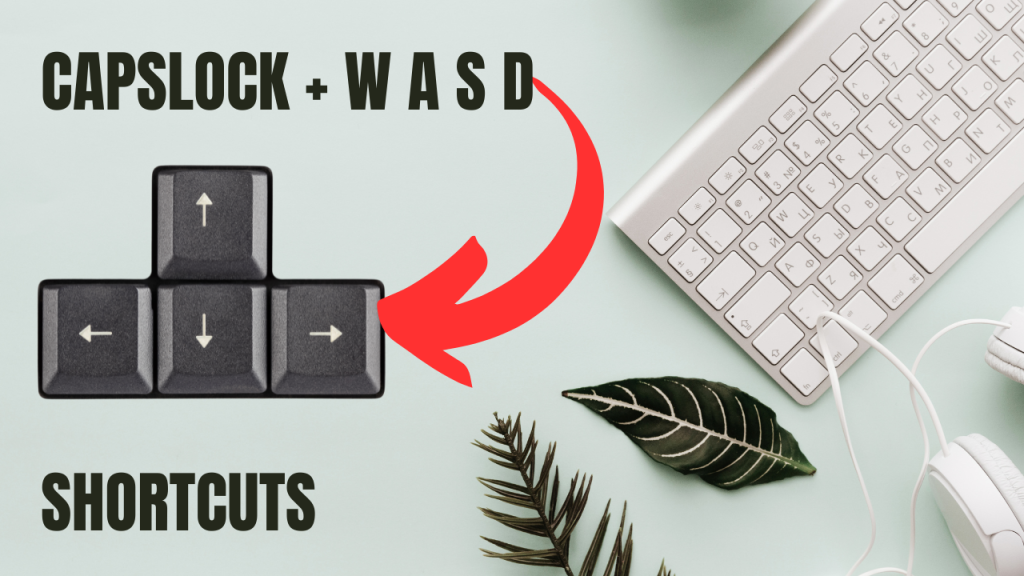SMC-Mixer by M-VAVE Bluetooth Driver Download
Ah, you purchased the SMC-Mixer with Bluetooth but Bluetooth does not work? We’ve got you covered. Below you’ll find the download links for the hardware driver and software and the Bluetooth driver setup.
You don’t have the SMC Bluetooth Mixer by M-VAVE? You can get it from Ali Express, here.
Here’s the product description copied from Ali Express, just to make sure we’re talking about the same product:
M-VAVE SMC-MIXER MIDI Controller Mixing Console for Wireless Connection Windows/Mac/iOS/Android
Features:
– Unleash your creativity without restraint with a wireless MIDI controller designed for music composition
– MIDI controller equipped with wireless functionality for music production
– Battery-operated design ensures continuous music creation anytime, anywhere
– Compatible with most popular DAW for seamless integration
– Backlit silicon buttons designed for quiet yet tactile responsiveness
– Eight groups of 360-degree rotary encoders, fully assignable for detailed tweaking
– Eight customizable sets of faders offering hands-on adjustments
– Eight sets of indicator lights accompanying the faders, providing immediate visual feedback
– Each control unit can be customized to create a unique and perfectly fitting music-making experience that is uniquely personalized to your music
– Every control unit is customizable, allowing for a tailored music-making experience
Package Included:
– 1 x SMC-MIXER MIDI Controller
– 1 x User manual
– 1 x USB charging cable
Packaging Details:
– G.W.: 0.7kg/1.5lb
Here are the top 3 download links we found useful for this
- MIDI Setup Tool: http://www.cuvave.com/appdownload (Download MidiSuite) use this to configure your knobs, buttons, and faders on the SMC-Mixer.
- Bluetooth Tool: https://medianopol.com/blumedia/BTMidiConnector.zip use this to enable and use the Bluetooth functionality.
- Adobe Lightroom MIDI Plugin: https://rsjaffe.github.io/MIDI2LR/ use this to control Adobe Lightroom with your MIDI controller and speed up your work flow.